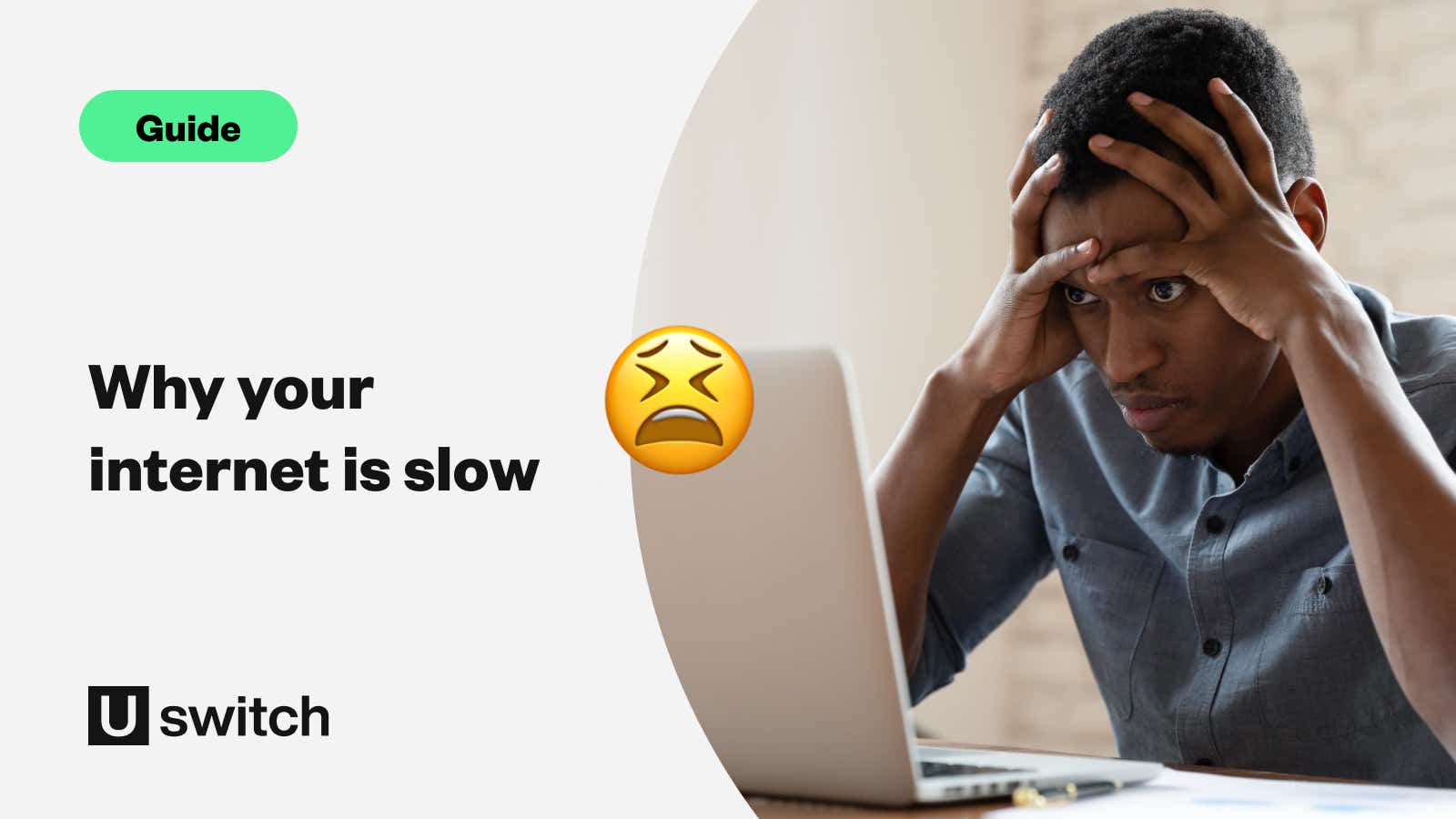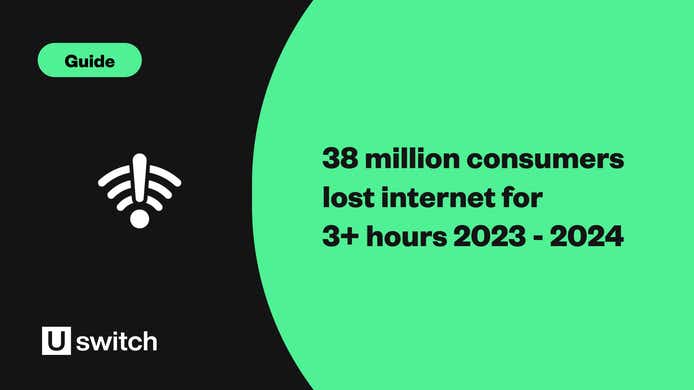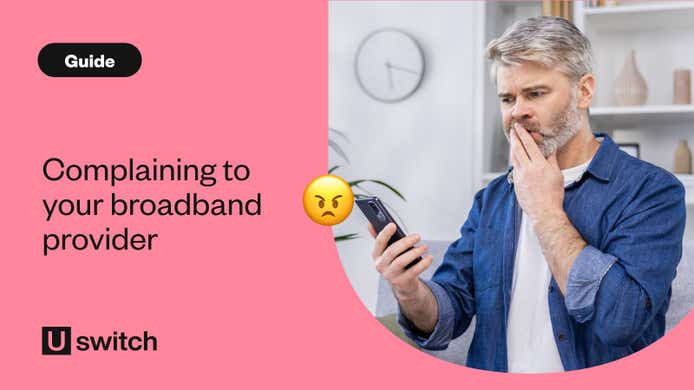Why is my broadband so slow all of a sudden?
If you’ve noticed your broadband is suddenly much slower than usual, there could be a few things at play:
People are downloading or streaming high-quality files at home
It's peak internet usage times in your neighbourhood
Your router setup may need changing
You have an internet outage
If you suspect you have an internet outage at home, you can find out what to do with our broadband outages guide. If your speeds are just feeling sluggish, read on to learn why.
Internet speeds can drop if your local internet connection is congested. In the same way, traffic congestion makes your daily commute slower during peak times, broadband speeds can drop noticeably when many other users are active on your local network.
This is usually the case between 8-10pm, when people at home have settled down and start streaming, scrolling or gaming. But with more people working from home during the day now, it is often spread throughout the day depending on where you live.
Slow broadband packages can mean slow download speed
Plenty of cheap broadband deals are available for a low monthly price, often under £20 per month. They often tend to be some of the slowest deals available, but nowadays, some of the slowest speeds are still plenty for many households.
So, if you switched to a cheap copper broadband deal a few years ago, you will likely get a much faster connection for a lower monthly price if you compare now.
The maximum average download speed copper ADSL can offer is only 10-11 Mbps, which is possibly enough if you rarely use the internet at home, save for checking emails or FaceTiming family.
But if you (especially if others in your home) want to use the internet for any kind of media, streaming video, working from home or playing online games, you’ll need a more robust broadband package to avoid the frustration of slow internet.
Find cheap broadband deals
Browse our selection of low-cost broadband deals if you want to save money on your next broadband service.
Why is my download speed so slow when I have fast internet?
If you’re subscribed to fast broadband but are still struggling with slow internet speeds, there might be something you can do to fix it at home. Simple things like moving your router could greatly impact the strength of your signal.
How do I fix a slow broadband speed?
If there’s no problem with your provider's network, but you’re still experiencing a slow broadband speed compared to what you should be getting, here are a few things you can try to improve your connection:
1. Reboot your router
While most Wi-Fi hubs should update automatically, it’s worth giving yours a little help just in case. Switch off, leave for 30 seconds, and then switch back on to see if your connection improves.
If you’re still experiencing issues and suspect it’s a problem with your internet connection, read our guide to internet connection problems.
2. Move your router
If your router is operating as normal, it might just that the signal is blocked by large furniture or other electronic devices. Try moving your router around your home to see if this improves your Wi-Fi connection. Try and locate it off the ground, unobstructed and as close to the centre of your home as possible.
3. Disconnect unnecessary devices
Having multiple devices connected to the internet will be increasing the demands on your broadband connection.
If you have devices that can connect to the internet, but you don’t necessarily need them to, a short-term answer would be to disable their Wi-Fi settings so that they don’t passively use up your bandwidth. This could include everything from phones and tablets to smart speakers and other smart devices.
4. Plan your heavy usage times
With everyone at home all the time, it can place a strain on your home broadband. Schedule times of the day when you and others in your household can undertake tasks that make heavier demands on your internet.
For example, if you know you’ll need to make video calls at the beginning of your workday, ask others not to stream high-quality video or games during those key times.
5. Check the other side of the connection
If you’re struggling with a slow download it’s worth bearing in mind that your internet might not be the problem and the server you’re accessing could be slow or busy.
Check back in later to see how the performance of the site changes as you may be able to save time by coming back during less busy hours.
6. Boost your Wi-Fi signal
If your Wi-Fi signal drops out or fails to connect in certain parts of your home, purchasing a Wi-Fi extender could help create a stronger, faster connection in rooms that are further away from your router.
Understanding broadband speed
Sometimes the download speed you see on your device isn’t what was advertised by your provider, and before we launch into a list of ways to increase your slow internet speed, we need to quickly cover the topic of bits vs bytes.
Basically, the units of measurement for file sizes and download speeds sound similar but are actually very different. A byte is equal to eight bits, and the slightly different spelling can make things really confusing.
For example, you may have a broadband connection that is capable of 60Mbps (megabits per second), but your device –– your laptop, computer, tablet, or smartphone –– measures data in megabytes.
So if you saw a download speed of 7.5MB/s on your device or speed test, this means 7.5 megabytes per second, which is equal to 60 megabits per second. The capital or lowercase b completely changes the number you’re looking at.
You can run a quick speed test here to test your current connection and see if these numbers now add up.
And if you’re still not sure about it, you can read more in our bits and bytes explained guide.
What are my rights if I’m stuck with slow internet?
If you started your broadband contract after October 2015, you will probably be protected by the Ofcom voluntary code. While this is a voluntary requirement from Ofcom, many of the biggest suppliers have signed up, which means you should be protected.
When you purchase a broadband deal, your new supplier should provide you with a range of maximum speeds for your line. If they are unable to help you maintain broadband speeds within this range and your download speed drops below your minimum guaranteed, you might be able to break your contract penalty-free.
This right to exit would also apply to bundled products within your contract, such as landline or pay-TV services purchases at the same time as your broadband.
Be sure to raise these concerns with your provider as soon as they occur. If the service you receive is consistently below what was promised, there will be an official record and you will be free to switch to a better service.
Read our guide on how to claim compensation for more information.
Can I switch broadband provider?
If your initial contract with your current provider has come to an end, you are free to switch to another broadband provider whenever you like.
Find out if fibre broadband is available in your area.
You may find that a different provider offers a service you might prefer, so it's always worth comparing a range of deals available to you, rather than just re-contracting with your current company.
Compare our best broadband deals
Search on Uswitch to find the right broadband package for you.