Virgin Media outage explained: what to do if your broadband goes down

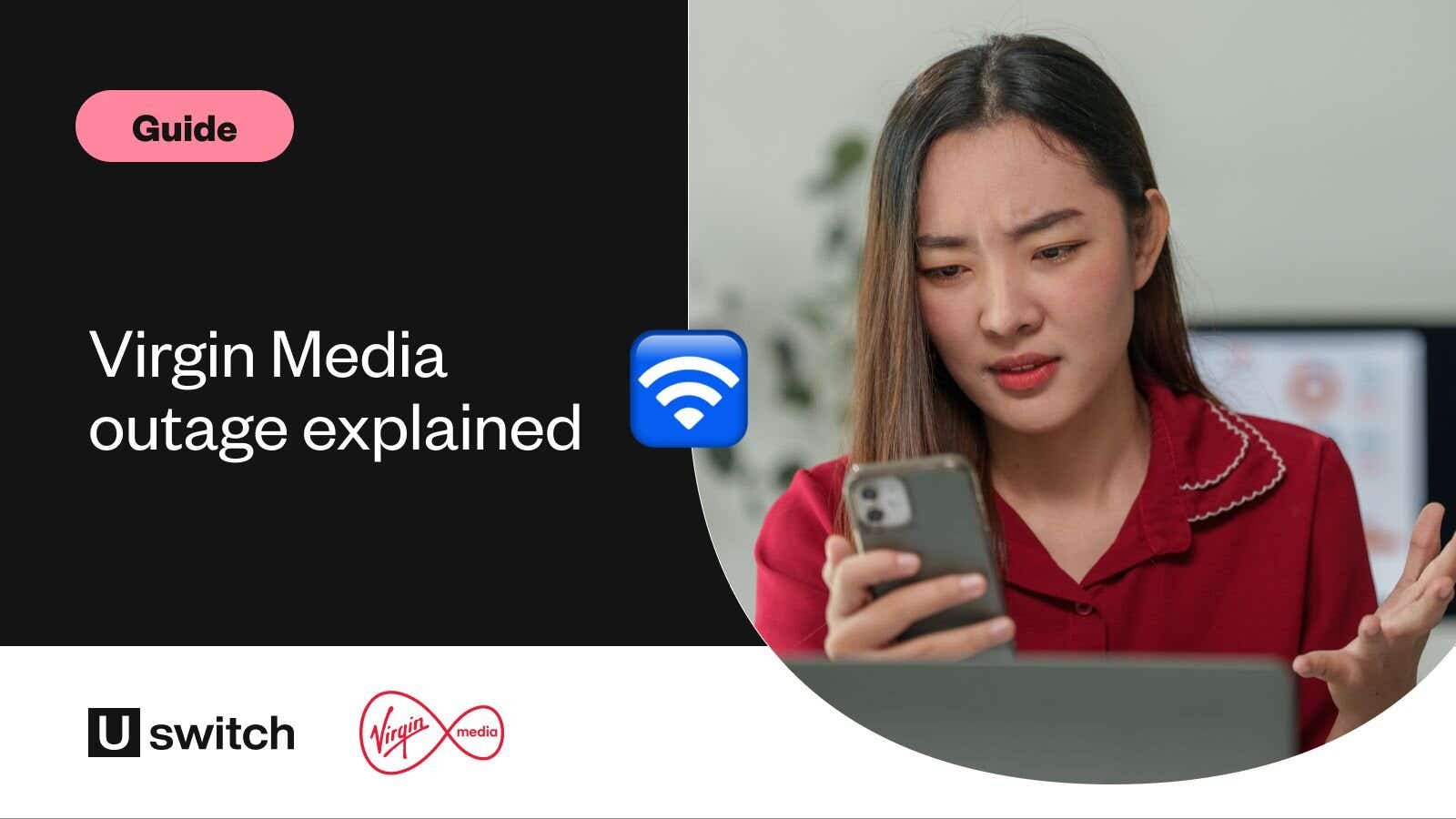
For many of us, broadband is an essential part of our day-to-day needs. We use the internet to work from home, keep in touch with loved ones, stream TV shows, and complete our ‘life admin’. So, what do you do when your broadband is down?
If you’re one of the five-million-plus Virgin Media broadband customers in the UK, here’s how you can try to resolve broadband outage problems.
Virgin Media outage: 14 July 2025
On the morning of Monday 14 July, hundreds of Virgin Media TV customers reported an issue with accessing Sky Sports through their Virgin Media TV service.
The issue took place when users tried to log into their Virgin TV app, which many customers were doing to watch the final day of the third England Men's Cricket test versus India.
A statement from Virgin read:
"Our fixed and mobile networks are operating as usual today, however we’re aware that a small number of customers are experiencing issues accessing some apps.
"Our technical teams are working to restore services as soon as possible and we apologise for any inconvenience caused.”
If you're out of contract with Virgin Media, you will likely be paying expensive prices for your broadband. Run a broadband comparison to find a range of different providers available at your home.
Compare our best broadband deals
Search on Uswitch to find the right broadband package for you.
What to do when Virgin Media broadband is down
If your Virgin Media broadband connection has suddenly stopped working, it might be because of an outage on its network. Here are the first steps you should take if your home internet goes down.
1. Use your mobile phone to access the internet
If you have enough mobile data and a working mobile internet signal where you live, you should still be able to access the internet on your handset.
This is when you can reach out to anyone you need to, complete some outstanding tasks, and find out what could be wrong with your connection. You could even ‘tether’ another device to your mobile data signal to continue accessing the internet on that device for the time being.
2. Search for any reported Virgin Media outages
You can then look online to see if what you’re experiencing is a network-wide Virgin Media outage. Here are two ways you can do so:
- Enter your postcode and surname on Virgin Media’s network status checker to see if it knows about your issue.
- See if other customers have reported an issue on the Virgin Media Downdetector site.
3. Contact Virgin Media
You should be able to register your connection issue with Virgin Media on its network status page linked in Step 2. If there is a known internet outage, you should receive an estimated timeframe for the fix to take place.
For additional support with broadband outages, call Virgin Media on 0345 454 1111 (or 150 from a Virgin Media landline) or visit the Virgin Media website.
As of August 2024, the WhatsApp number for Virgin Media customer support is 07803 089684.
How to check if you have an internet connection problem at home
Here are a few things you can check at home if you’re experiencing a poor internet connection, but can’t see any information about a Virgin Media outage.
1. Test your internet speed
It may be that your broadband is running slowly rather than there being a total loss of internet.
You can test speeds with Uswitch or through the Virgin Media Connect app. Either way, try not to download large files or stream movies and games while you’re testing your internet speed, as this will affect your results.
2. Make sure your Hub is set up properly
For a reliable broadband connection, you need to make sure your Virgin Media Hub is set up properly. Here are some tips:
- Place the Hub router in the best spot at home - out in the open and away from radiators and electronic devices
- Make sure all the Hub’s cables are plugged in properly - don’t use old or faulty cables
- Reboot the Hub so that it has the latest software updates
- Reboot the Hub (continue reading to learn how)
How to reboot the Virgin Media Hub
- Switch off the Hub at the wall socket, wait 10 seconds and then turn it back on.
- Wait 5-10 minutes for the Hub to reboot.
- Look for the white power light - this means it’s rebooted and ready to go.
How to reset the Virgin Media Hub
- Switch on the Hub at the back and at the wall socket.
- Use a pen to press the reset button for 10 seconds (you can find the reset button on the back or base of the Hub).
- Give the Hub a few minutes to reboot.
- Look for the white power light - this means it’s reset successfully.
3. Reduce the number of devices connected to your broadband
The more devices connected to your router, the more your broadband speed has to handle. You can use the Virgin Media Connect app to check how many devices are currently connected and remove any that aren’t needed.
Can I get compensation from Virgin for broadband outages?
You’ll be relieved to know that Virgin Media does, in fact, offer compensation for broadband problems, including internet outages. The amount of compensation you receive varies according to what’s wrong and how it’s been dealt with:
Total loss of broadband
You could get £9.76 credit per day if there’s a total loss of broadband and Virgin Media hasn’t fixed it within 48 hours. Total loss of service means no internet at all, rather than patchy or slow broadband.
Delayed installation
You could get £6.10 per day if Virgin Media doesn't install your broadband services on the promised day. You should receive this automatic compensation each day until the installation is complete.
Broadband engineer missed the appointment
You could automatically get £30.49 credit if a Virgin Media engineer doesn’t turn up on the planned date to fix your broadband. You should also receive this amount if they cancel your appointment with less than 24 hours' notice.
Compare our best broadband deals
Search on Uswitch to find the right broadband package for you.