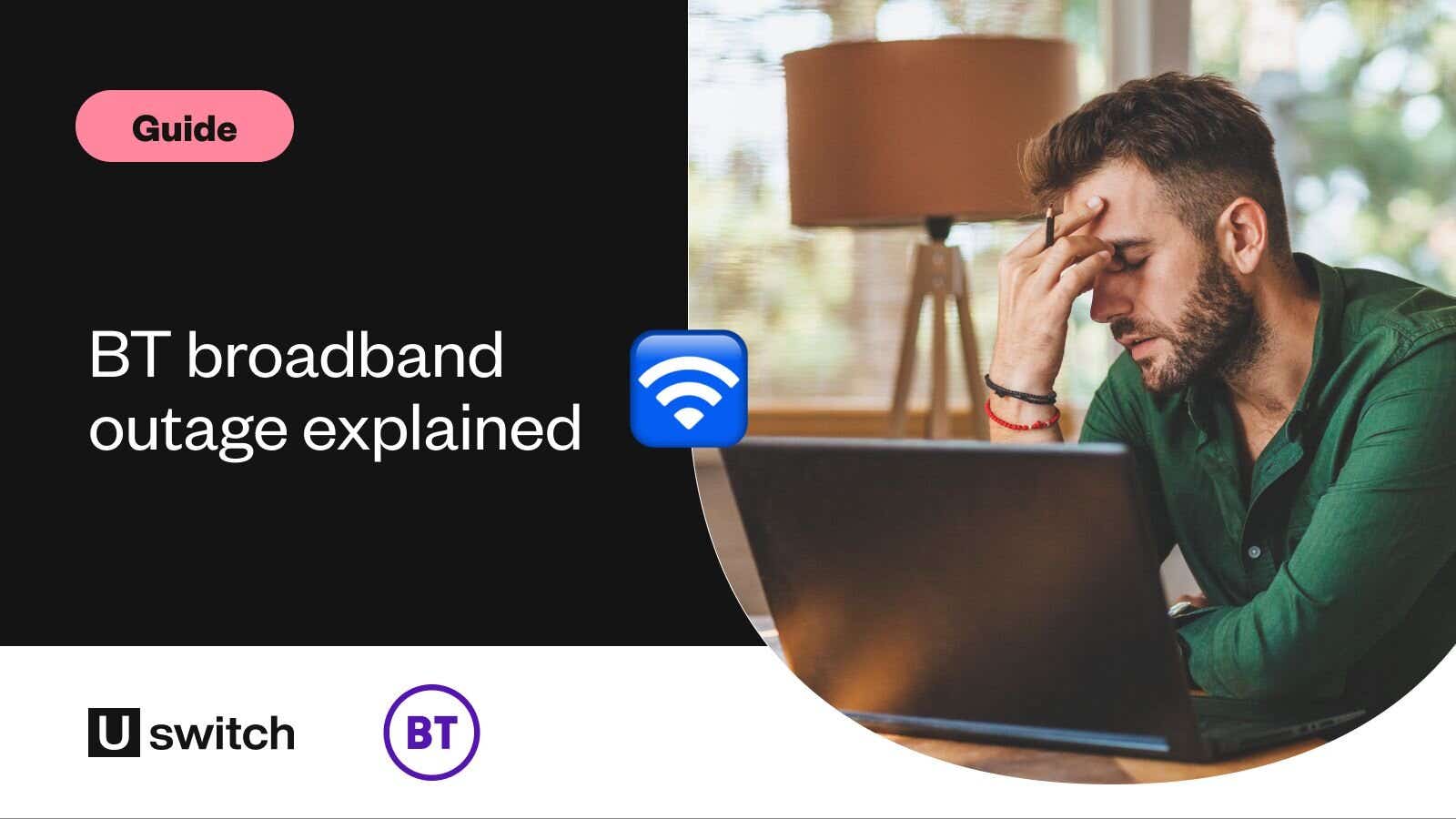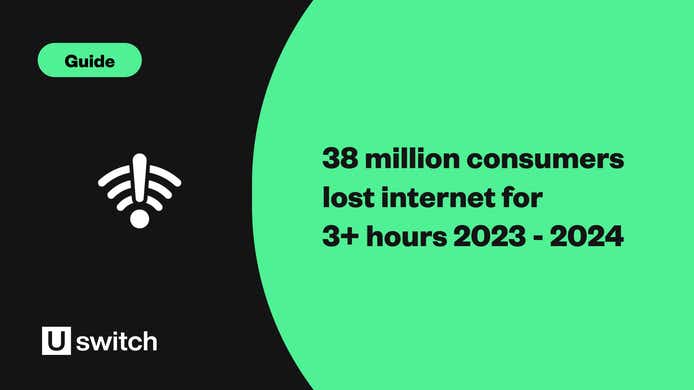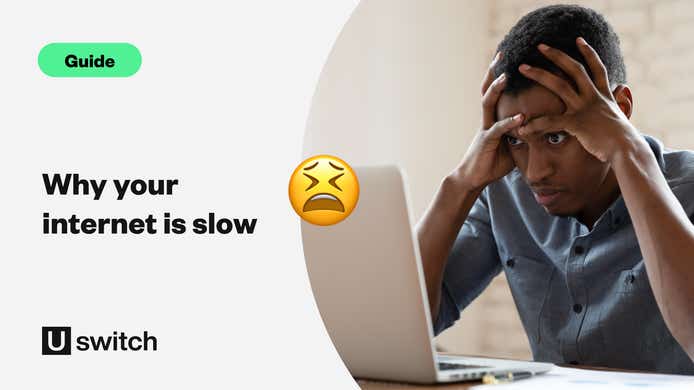If your BT broadband has stopped working completely, it may be due to an outage on its broadband network. Broadband outages come in a few different forms, but they often affect multiple households at the same time, not just your own home.
Nowadays, internet outages can put a complete stop to your day - especially if you're working from home or halfway through an intense film or TV episode.
But if you're experiencing an internet outage, you needn't lose all hope. There are a number of things you can do to help idenfity whether there's a BT internet outage in your area, how long it may last for and what you can do to get back online in the meantime.
Read our guide for our expert advice on dealing with a BT broadband outage.
What to do in a BT broadband outage
If you've experienced a sudden loss of broadband connection, here's what you should try to do to understand what may be going on.
1. Find a backup device
You should hopefully be able to use a backup device, like your mobile phone, to get online while your home broadband is down.
If needs must, and your mobile data allowance is high enough, you can try tethering your device to your phone to continue what you were doing online as quickly as you can.
But you can also use your mobile phone to confirm if there's a BT network outage in your area.
2. Check online for any reported outages
There are a couple of ways you can find out if there's a reported BT outage where you live. You could either:
- Check your landline number on BT's service status page to see if it knows about a network issue in your area
- Search for any user-reported BT issues on Downdetector
3. Contact BT for support
If you notice on BT's service status page that there is a known network issue, you will be able to notify them that you are experiencing the issue.
Elsewhere, to report a broadband outage or ask what may be causing your internet problems, you can contact BT on 0800 800 150.
You can also text HELP to 61998, reach out on Facebook or message an expert on the BT website (Monday to Sunday, 7am to 10.30pm).
To learn more about how broadband outages happen, plus which areas of the UK get the worst internet outages, you can read our dedicated guide.
Compare our best broadband deals
Search on Uswitch to find the right broadband package for you.
How to check if you have a home internet issue
If your broadband has stopped working but there are no reported BT outages, it may be worth checking your home internet connection.
Here are a few simple checks to see if you can fix your connection issue yourself.
1. Use the BT broadband troubleshooter
To check whether you're experiencing an outage or a connection fault at home, log in to your BT account and use the BT broadband troubleshooter.
This tests your broadband to identify any issues and suggest solutions. You’ll need your email address or BT username.
2. Check your BT Hub is working
You may experience the odd connection issue because your router needs resetting, or it's not connected properly to your outside broadband line.
Here's what you can do to check if your Wi-Fi router is working properly.
Check the lights on your Hub
If you want to check whether or not your broadband is working properly, take a quick look at the lights on your BT Hub.
If there are no lights on, the Hub might not be connected to the mains. Double check that it’s connected, and that the power cables (the grey ends) are in.
- A steady blue light means the Hub is connected to broadband.
- A red light means there’s a problem somewhere. In this case, use a paperclip to press the factory reset button. If you’ve done this but broadband still doesn’t work, you may need to contact BT.
Restart your Hub
Most of the time, broadband connection problems can be resolved by simply turning your BT Hub off and on again.
Press the power button until all the lights go off, wait for five minutes and then press it again until all the lights come back on. It may take a few minutes for the lights to settle, but a stable green light means the connection is restored.
3. Check your landline is working
With many broadband providers, you need a working phone line to get broadband. If you’re having issues with your internet, there could be a problem with your landline.
Check if you can make a phone call and listen out for any noise on the line. If the landline is down, you can use the BT landline troubleshooter to identify the problem.
However, not all BT broadband packages require a landline so make sure you know whether or not your two are linked.
4. Power cycle your modem (turn it off and on again)
If you’re a BT fibre broadband customer, you’ll most likely have an Openreach modem installed. This white box connects your BT Hub to a fibre-optic cable.
To fix fibre broadband issues, you can try ‘power cycling’ your modem, which simply means turning it off and on again in a controlled way.
There are two ways you can do this:
The unplugging method
- Unplug the power cable from the socket on the Openreach modem
- Plug it back in after 15 seconds
- Wait for the power light to come on: a solid green light means everything's back to normal
The resetting method
- Press the reset button on the side of the Openreach modem for five seconds
- Wait for the power light to come on and stop flashing - solid green light means the reset has been successful
Browse our range of fibre broadband deals
Choose between our wide range of fibre broadband deals on Uswitch.
5. Check the test socket
You might be experiencing broadband outages or poor connection because of your internal telephone extensions rather than the phone line itself.
To check this, connect your Hub to your test socket (which is your main socket). If it’s not working, this could indicate that the problem lies with the internal extension.
Can I get compensation from BT for broadband outages?
Yes, if you’ve experienced BT broadband issues, you may be able to get compensation.
Late broadband activation
If BT doesn‘t activate your broadband on the day they promise, you’ll receive £6.10 compensation automatically.
After this, you’ll receive another £6.10 for every extra day you have to wait, not including the day your service is activated.
But you don’t get compensation if you cancelled your engineer appointment or if you weren't at home or turned down an earlier appointment.
Late repair of broadband
You get £9.76 automatic compensation if there’s total loss of service (no internet access at all) and it’s not fixed within two working days.
You’ll receive another £9.76 for every day you have to wait after that, not including the day your service is reactivated.
However, you won’t get compensation if:
- you haven’t experienced total loss of service
- the fault was caused by something on your property
- you turned down or cancelled an engineer visit
Missed appointments
If a BT engineer misses a scheduled appointment or cancels with less than 24 hours notice, you can get £30.49 in compensation.
But you won’t get it if:
- you’re given more than 24 hours’ notice
- the appointment wasn’t related to broadband activation, but was to fix an outage caused by an issue in your home
Compare our best broadband deals
Search on Uswitch to find the right broadband package for you.